Connecting your devices
Most astronomical equipment such as telescopes, cameras, filter wheels, and focusers connect via a USB cable. To add your devices, you need to create a new Equipment Profile. Tap on the Add (+) icon next to the profiles to start the equipment profile wizard.
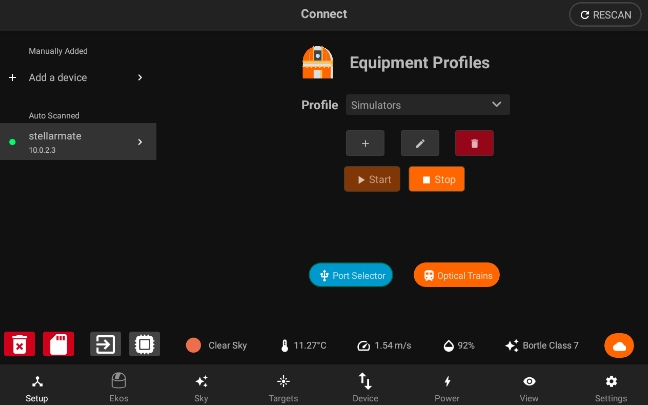
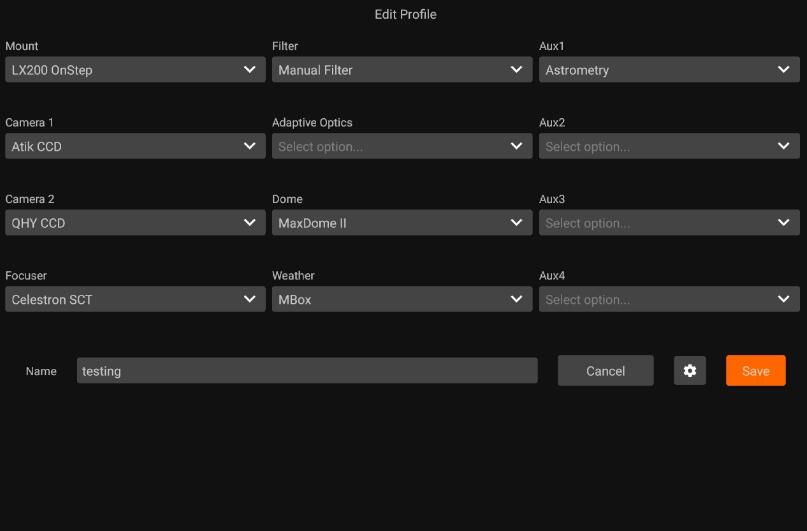
When creating a new equipment profile, you can now adjust advanced settings including remote drivers and guider settings. Furthermore, advanced users can even start the profile in remote mode using StellarMate Web Manager.
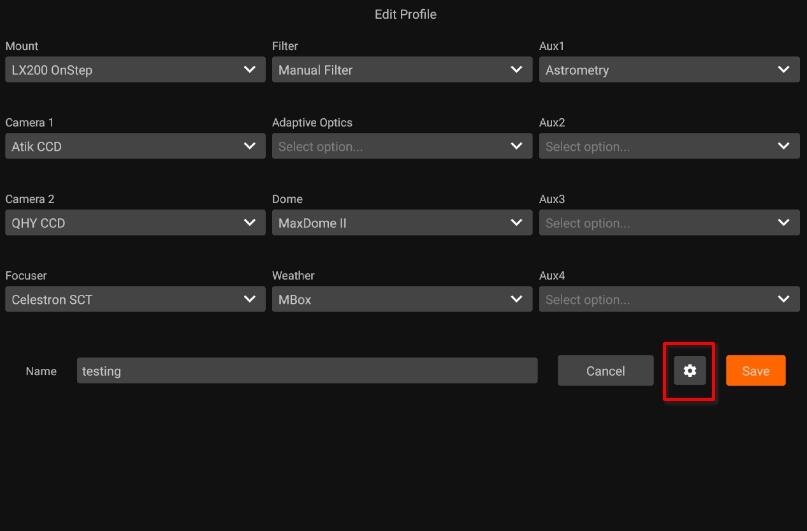
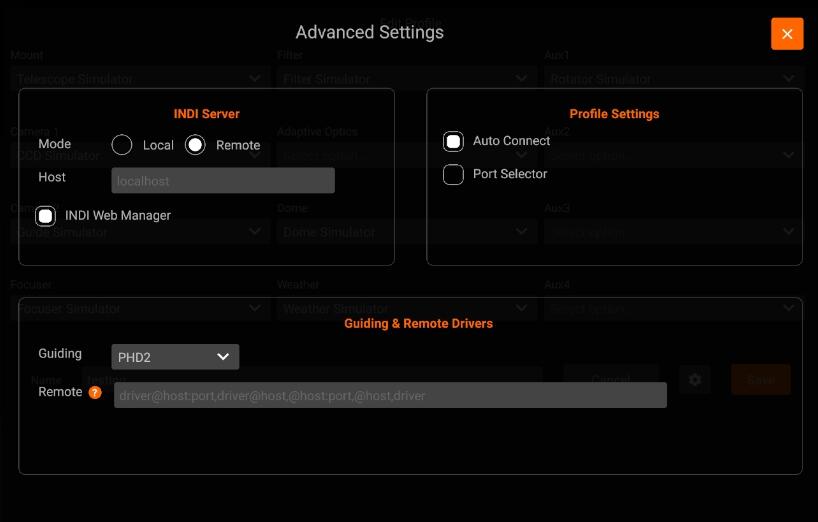
After all drivers and settings are selected, enter the desired profile name and tap Save.
